




Now granted, I have a hard time imagining playing halo on the Kinect. A certain amount of precision and complexity is granted a user with buttons. But in terms of fully interactive games, the Kinect beat the competition.
 er and found he know keeps track of how much energy he uses at home.
er and found he know keeps track of how much energy he uses at home.
I found this article extremely persuasive and it rings true with my experience of social networks. The groups I find myself most often invited to on Facebook are trivial causes requiring little to no action on my part. I appreciated the distinction between “strong-tie” and “weak-tie” relationships that Malcolm draws. What could joining a facebook group actually do? It’s so easy to ignore Facebook groups, but it’s much harder to ignore a sit-in.
Movements need muscle; people willing to take action, even if that action is simply casting a particular vote. But social networks don’t provide any muscle, they just provide a forum.
The digital activism associated with President Obama’s election would seem to be a strong counterexample to Gladwell’s claims. The Obama campaign did effect a great change, the election of the first black president as well as a solid victory for a candidate that was relatively unknown prior to the campaign. The campaign involved all sorts of social online mediums. There were facebook groups, youtube video, twitter, online donation possibilities, online Q&A sessions. Isn’t the election of President Obama the shining example of modern day social activism through social networks?
First what the campaign asked of its participants was (comparatively) simple: vote a particular way on the ballot. Voting is a simple, easy, non-dangerous (at least in America) way to potentially cause great change. It just takes a few minutes, is confidential and yet has impact for years. I think Gladwell would argue this voting is (somewhat by design) an unusually effective easy way to effect change.
Secondly the Obama campaign seems to have involved quite a bit of hierarchical organization (a necessary component of successful activism). This hierarchy did not emerge from social networks but was rather imposed upon them (source). The campaign architect explained “We wanted to control all aspects of our campaign. We wanted control of our advertising, and most important, we wanted control of our field operation.” So although the campaign used social networks in its work, it did not grow out of them.
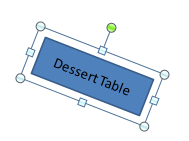 Rotation
Rotation Grouping
Grouping A friend of mine recently purchased an iPad (another friend owns a type writer pictured left). There has been ongoing discussion of the iPad's merits, particularly how it stacks up against a laptop (the friend in question now has a desktop, iPhone, iPad, and no laptop or typewriter). So far he's never wished he had a laptop. I'd like to focus on one big plus of the iPad's design: you can hold it easily in one hand. There are at least two benefits to this feature.
A friend of mine recently purchased an iPad (another friend owns a type writer pictured left). There has been ongoing discussion of the iPad's merits, particularly how it stacks up against a laptop (the friend in question now has a desktop, iPhone, iPad, and no laptop or typewriter). So far he's never wished he had a laptop. I'd like to focus on one big plus of the iPad's design: you can hold it easily in one hand. There are at least two benefits to this feature. In this post I will take a moment to reflect on some elements of the design of the Emerson remote control that came with the TV I currently use.
In this post I will take a moment to reflect on some elements of the design of the Emerson remote control that came with the TV I currently use. For my blog post this week I am supplying some comments on the paper entitled Noncontact Tactile Display Based on Radiation Pressure of Airborne Ultrasound by Takayuki Hoshi, Masafumi Takahashi, Kei Nakatsuma, and Hiroyuku Shinoda. In their paper they present some results from a holographic system that incorporates ultrasound to provide tactile feedback.
It was not clear to me what sort of pulses could be generated by the ultrasound emitter. The examples of the raindrops falling and the elephant walking swiftly across the user’s palm seemed to only require short pulses of ultrasound. Could a sustained pressure be exerted (if for example the elephant stood still)? Would the experience of a continuous pressure seem less realistic than the short pulses?
The paper pointed out problematic areas with the current setup. First, the users must wear a marker on the tip of their finger to allow hand tracking (though this is far superior to many alternatives as discussed below). There is also the problem of the user’s hand getting in the way of the projection of the holographic image (this is not a problem with the tactile ultrasound emissions, just the holography). Ultrasound emissions can be damaging to human subjects in two ways: first, the emissions can damage skin tissue, limiting the strength of the signals that can be used. Second, the signals may damage ears, so users are required to wear ear protection. Also, the ultrasound emitter is loud, which detracts from the user experience.
Despite the drawbacks it seemed clear that ultrasound was preferable in many respects to alternative approaches. Other approaches include wearing gloves with stimulators adjacent to the skin at all times, using robotic arms, or wearing thin membranes while submerged in water.
This setup does give users the sensation of physically interacting with an object, unlike the Microsoft Kinect. It seems to me this rings truer with our experience of the world. Even when we are typing on a keyboard the world pushes back on us.
At the far end of the spectrum is a setup like the holodecks of Star Trek: complete immersion in a holographic world which admits of interaction. Is equipping a room size space with ultrasound emitters feasible? Or would the blasts of ultrasound from all walls disorient the user, break their eardrums, and damage their skin?
I had occasion to skim the first chapter of Raymond Kurzweil’s book The Singularity is Near (Viking Press, 2005). (You can read it here).
He is kind enough to tell us his project: “This book will argue, however, that within several decades information-based technologies will encompass all human knowledge and proficiency, ultimately including the pattern-recognition powers, problem-solving skills, and emotional and moral intelligence of the human brain itself” (The Singularity is Near, page 2)
He points to the rapid growth of human technology which he claims is proceeding at an exponential rate. Kurzweil foresees a merging of humans and machines in an event he calls the Singularity. He explains “The Singularity will represent the culmination of the merger of our biological thinking existence with our technology, resulting in a world that is still human but that transcends our biological roots. There will be no distinction, post-Singularity, between human and machine or between physical and virtual reality.” (pg 3)
For my purposes I am less interested in the first fusion he anticipates (“between human and machine”) than the second (“between physical and virtual reality”).
The screen of the computer defines the world of the computer for users. We see files as represented by little icons inside manila folders. Programs wait to be summoned behind colorful icons. The OS interface creates for us the virtual world of the computer.
But some system interfaces provide a layer of interface with the physical world (as opposed to the virtual world inside your computer). Consider barcode apps. Suddenly the book in front of you is has a review attached to it, a plot summary, prices of the same items nearby. It’s as if the app is providing an interface to the book. Your experience of the physical book is richer because of this new interface.
It may be that we will soon see a fundamental fusion between human and machine (though I have my doubts). But I’m interested in seeing what is possible in providing virtual interfaces to the physical world.