I found this article extremely persuasive and it rings true with my experience of social networks. The groups I find myself most often invited to on Facebook are trivial causes requiring little to no action on my part. I appreciated the distinction between “strong-tie” and “weak-tie” relationships that Malcolm draws. What could joining a facebook group actually do? It’s so easy to ignore Facebook groups, but it’s much harder to ignore a sit-in.
Movements need muscle; people willing to take action, even if that action is simply casting a particular vote. But social networks don’t provide any muscle, they just provide a forum.
The digital activism associated with President Obama’s election would seem to be a strong counterexample to Gladwell’s claims. The Obama campaign did effect a great change, the election of the first black president as well as a solid victory for a candidate that was relatively unknown prior to the campaign. The campaign involved all sorts of social online mediums. There were facebook groups, youtube video, twitter, online donation possibilities, online Q&A sessions. Isn’t the election of President Obama the shining example of modern day social activism through social networks?
First what the campaign asked of its participants was (comparatively) simple: vote a particular way on the ballot. Voting is a simple, easy, non-dangerous (at least in America) way to potentially cause great change. It just takes a few minutes, is confidential and yet has impact for years. I think Gladwell would argue this voting is (somewhat by design) an unusually effective easy way to effect change.
Secondly the Obama campaign seems to have involved quite a bit of hierarchical organization (a necessary component of successful activism). This hierarchy did not emerge from social networks but was rather imposed upon them (source). The campaign architect explained “We wanted to control all aspects of our campaign. We wanted control of our advertising, and most important, we wanted control of our field operation.” So although the campaign used social networks in its work, it did not grow out of them.
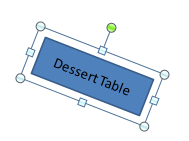 Rotation
Rotation
